What is Virtualization?

Definition
Virtualization allowed developers to run multiple OS (operating systems) in different VMs (virtual machines) all running on the same host, aka one personal computer. Virtualization dissolved the need for extra hardware resources.
Before containers came along, a virtual machine was the technology for optimizing server capacity. VMs are made to emulate the hardware of a physical computer with a complete operating system. They make it possible to run multiple computers with different operating systems on the hardware of a single server.
What is a hypervisor?
A hypervisor, or virtual machine monitor, is the software that enables multiple operating systems to run side-by-side. The hypervisor separates available resources, like memory and storage, to each virtual machine.
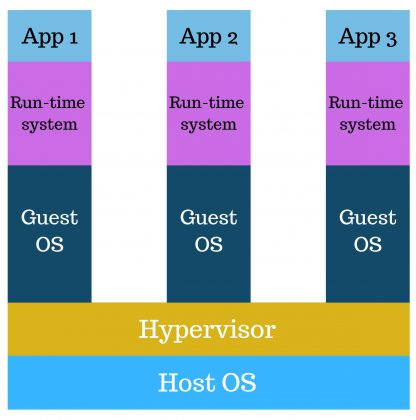
In the above diagram, there is one Host Operating System with its hypervisor running three virtual operating systems.
Advantages of Virtualization
- Virtual machines are folders that can be copied and moved just like any other file
- A team of developers can centralize workloads and run several operating systems without increasing overhead.
- There can be multiple operating systems running at the same time
- If there is a failure case, there is easy recovery and maintenance
- Because of less usage/need for extra infrastructure, total cost of ownership is down
Disadvantages of Virtualization
- VMs require significant RAM and CPU resources
- The software development life cycle is more complex with VMs
- Moving VMs between public and private clouds can become challenging
- Unstable performance because of one computer running multiple virtual machines
- Hypervisors’ efficiency is not as good as the host Operating System
- Longer boot-up time
How to Install a Virtual Machine
VirtualBox is a virtualization software so you can download other Operating Systems.

Watch the tutorial below on how to download VirtualBox on Windows 10: